Screen Reader Usage: Part 1
How do the blind and visually impaired use a computer?

Welcome to another article here on Vocal. I'm Jared Rimer, I am here to talk today about how us blind people go about using a computer. This will be a multipart series. The first part will talk about screen readers, the different names of the ones that came out around the time I started using a computer, and provide a basic understanding on how it all works. Subsequent installments will discuss how we use Windows machines, and how we learn computer commands and other capabilities.
When I was young, before I was introduced to screen readers, someone had to read the screen to me to teach me how to type. It was a very tedious process, listening, typing, having corrective measures, relearning, being shown where the keys were, and finally getting a passing grade in typing.

About 1990, I got my first computer with special software that is designed to read the screen to someone who can't see. It did not work the same as it does today, we had to buy special boards and other equipment to get it to read because computers back then did not come with speakers. One type of hardware I used was called a Dectalk PC and an Express. The express plugged into the computer through serial ports, however, the PC was internal. Software had to be installed to get it to talk.
The commands that were used were simple DOS commands to get directories, open programs, type documents, and also a way to get on the Internet through a dialup connection.
The software I used in DOS was called Vocal-Eyes. It was made by a company called GW Micro, which recently got bought out by another company and has now stopped selling their Windows product, which I will discuss in a bit.
In about 1995, GW Micro came out with a screen reader called Window-Eyes. It ran from 1995 to May 2017. While we can still use it, the company ceased development in May 2017 due to the core company VFO deciding that it was not going to sell it anymore. When the software was first developed, we still had to use our hardware synthesizers, because there were no software synths at that time. Several years later, it did come out with software.
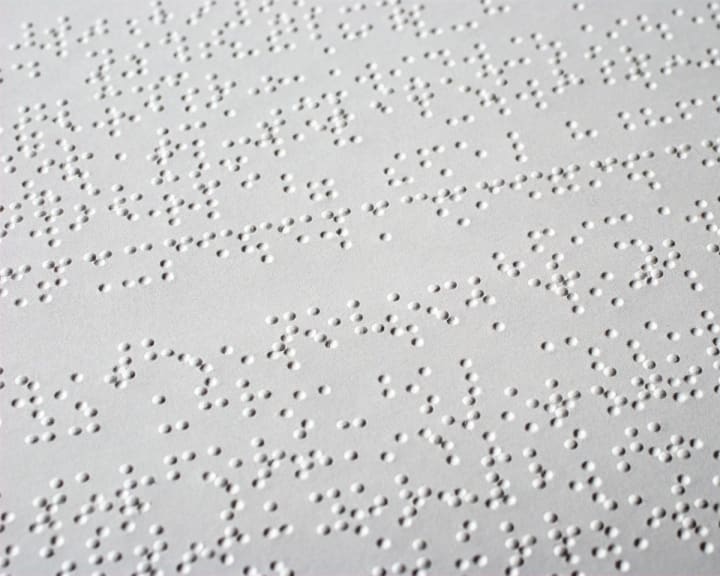
Each screen reader has its own set of commands. Window-Eyes had the Vocal-Eyes set of commands for many years. I believe in version 5, a windows layout became born, and we had to learn the reader all over again.
Besides Window-Eyes, and Vocal-Eyes, there were 2 other players in the screen reader arena. The first was a reader called JAWS for DOS, and the other was JAWS for Windows. JAWS stands for Job Access with Speech. It started around the same time Window-Eyes did. When I used it for a time, it was at version 3 and Window-Eyes was version 2. Jaws tries to get their reader updates out once a year. Window-Eyes had some updates once a year, while other times, it was released at another time. There were always minor updates to fix bugs and other things. At the time, both screen readers had their strengths and weaknesses. The reason why I didn't stick with JAWS back then was because it was so sluggish on my Windows Machine, it didn't feel right at all to me. It was a personal preference.
Back in the day, typing and learning a screen reader was different. All of your material came on 2-track or 4-track tape. You needed special players either through the National Library Service or through another company that would sell you a smaller version of the player which even did recording. These players were very simple to use, but it took a long time to go through everything and there was no way to skip parts you didn't care about.
I was taught with a full keyboard and learned specific keys by their names, I.E. insert, F1-F12, escape, the letters, and numbers. Even the Window-Eyes instructions made use of the keyboard names as taught by someone who looks at them and shows you what is what.
You now know there were two major players in the screen reader space. I didn't even begin to tell you about how each particular screen reader worked yet, but this is a lot to comprehend.




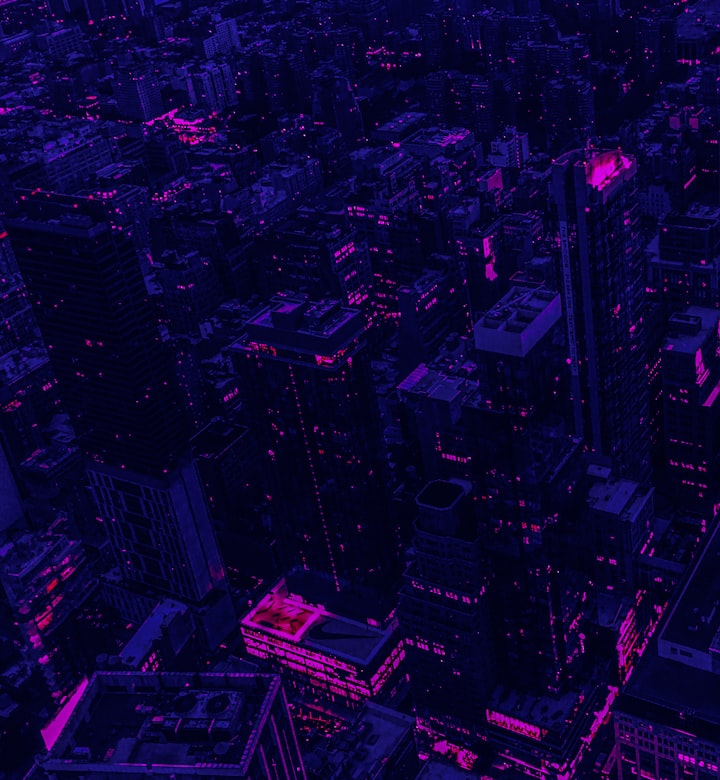

Comments
There are no comments for this story
Be the first to respond and start the conversation.